Collect field data, submit forms, instantly streamline your workflow with Device Magic - and do it all remotely.
We know how frustrating and time-consuming it can be to fill out form after form when you’re out in the field. It’s messy, it’s unproductive, forms can get lost, and even filled out incorrectly. So we created Device Magic to help you work the way you want to work - quickly, efficiently, and all through your mobile device.
It’s paperless, it’s stress-free - you can even add pictures to the form you’re filling in and submit it all instantly.
Device Magic is on your side to help you work smarter and save time, so you’re ready for the next job - faster. Now let’s see how Device Magic takes the stress out of forms:
• Reduce admin work - Fill in easy-to-use fields and you can add as much detail as you need
• Everything you need in one place - Draft forms and outstanding dispatches are saved automatically, so you can keep track of everything
• Work offline - Manage all your forms in your submissions folder (even when you’re offline)
And you can upload timesheets, input data and even your location to get all the accurate information you and your team need. Do it all on your mobile, wherever you are, at the touch of a button.
Go paperless, go mobile, go get Device Magic now!
• Downloading the Device Magic app creates a free account which allows you to build and submit forms from your original device
• If you would like to connect multiple devices to your account or use the advanced features and integrations, you will need to upgrade to a paid account. Please contact us to try our Enterprise account features free for 14 days.
Fixed some bugs and updated the app for full compatibility with Android 11.
Fixed some bugs and updated the app for full compatibility with Android 11.
Fixed some bugs and updated the app for full compatibility with Android 11.
Routine maintenance and bug fixes
This release includes:
- Improved readability for custom logos
- Improvements under the hood to improve performance and reliability
This release adds a check for resource update versions to ensure your forms will be completed with the resource values they started with.
As always, we fixed several bugs and improved performance to keep your experience great.
Updates in this release:
- Added support for dark mode. Now if you set your device theme to dark (where supported), you will get a corresponding dark theme in our app.
- Support for switching between Imperial/Metric.
- As always, we fixed several bugs and improved performance to keep your experience great.
This is a bugfix release.
Single-Sign-On (SSO) support for joining devices to your team. Support for the count() form expression function.
Single-Sign-On (SSO) support for joining devices to your team. Support for the count() form expression function.
This is a bug-fix release.
This is a bug-fix release.
Improved support for newer Android app permissions. Appearance bug fixes.
Resolved Image Question issues affecting some devices.Fixed date time question issue.Added new permissions dialog. Accept all permissions and reopen app.
Resolved Image Question issues affecting some devices.Fixed date time question issue.Added new permissions dialog. Accept all permissions and reopen app.
Introducing our New User Interface.You’ll notice a different look for answer fields in your forms, an easier submission process, maps with location accuracy, as well as in line answer choices for select questions - all designed to make completing your forms even easier.
* Resolved an issue with image questions failing to display on some devices.* Several other bug fixes and improvements.
* Resolved an issue with some icons that were not being displayed correctly.* Submitting a form is now easier as it only takes one submit action instead of two to complete the process.* Several other bug fixes and improvements.
* Several other bug fixes and improvements.
* Now when you have a few options configured for a Select Question they show on the form itself so you no longer have to navigate to a next screen to make a selection.* Location Question now has a better UI that showcases map preview, latitude and longitude.* New Image Question layout that allows you to select gallery or camera with one click.* Resolved issue causing Location Question to crash.* Several other bug fixes and improvements.
* Now when you submit a form, the app remains on the main forms screen. To see submissions, you have to click on it's tab.*It's easier to click on Free Text questions to begin the answer input process.*Image Answer functionality has been optimized for some devices that were having crashes when displaying images after using the camera.* Several other bug fixes and enhancements.
* Location Answer Previews have been optimized.*Optimized Image Answer Preview functionality.* Several other bug fixes and enhancements.

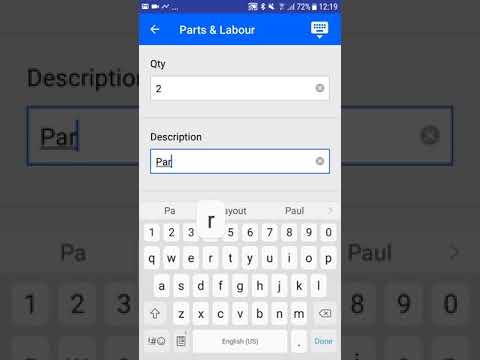



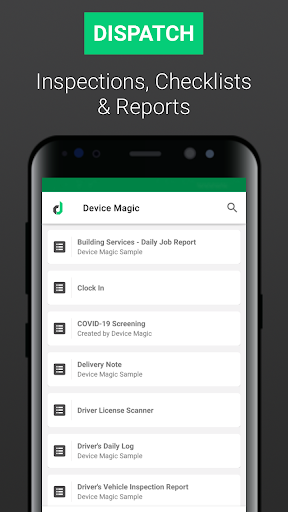
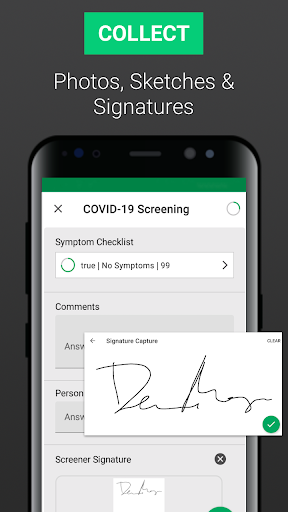
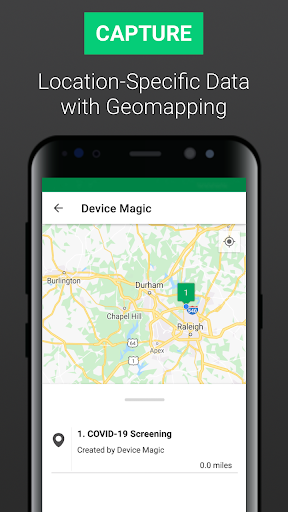
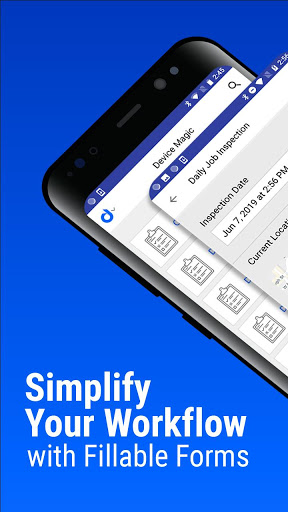
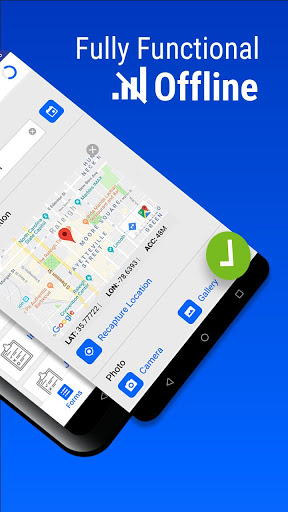
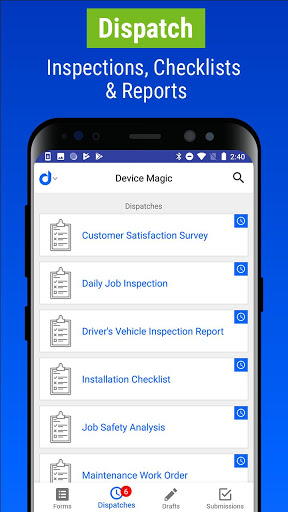
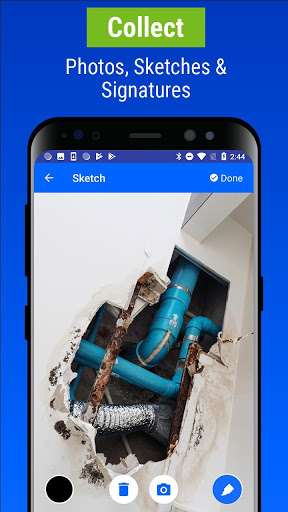
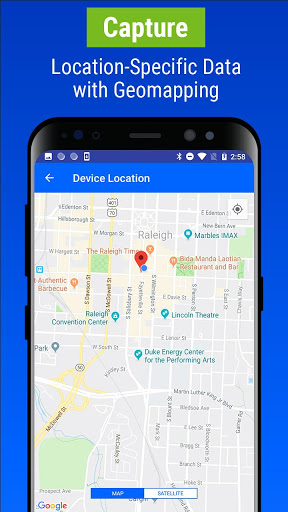
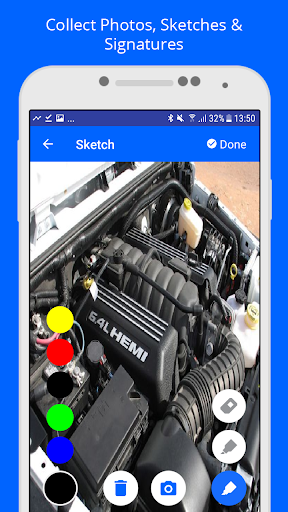
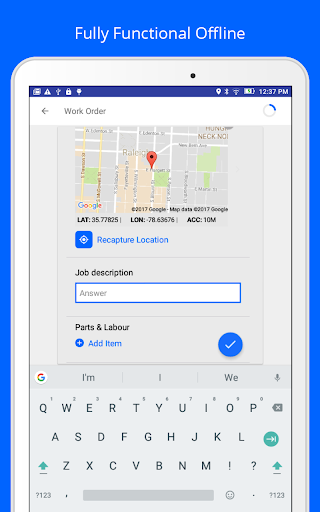
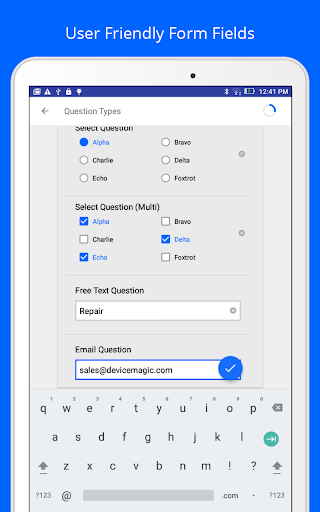
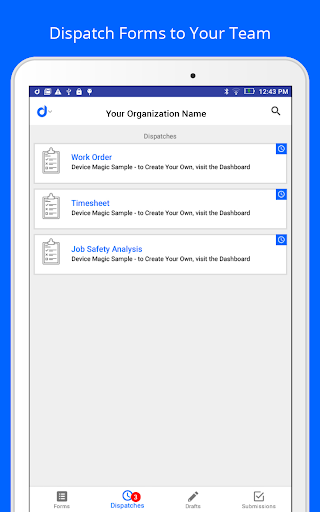
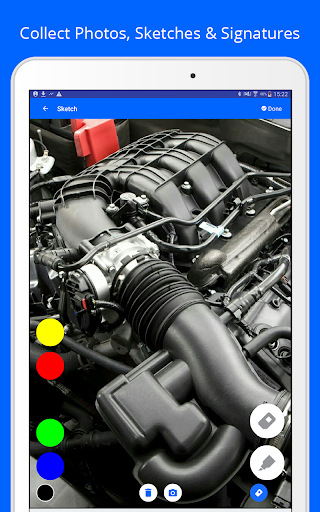
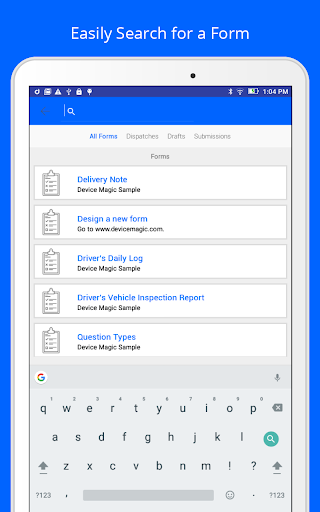
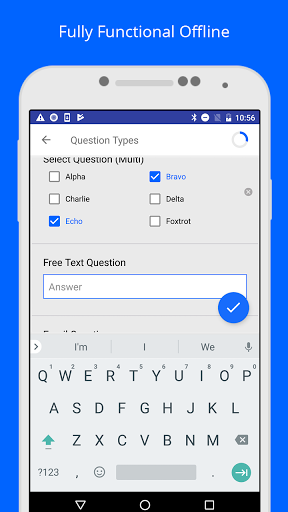
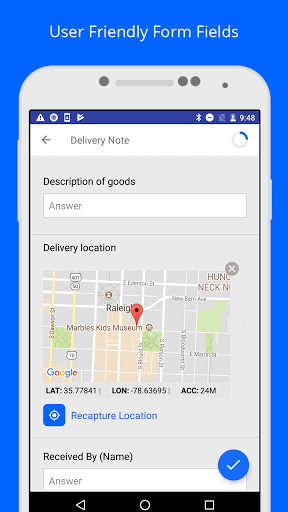
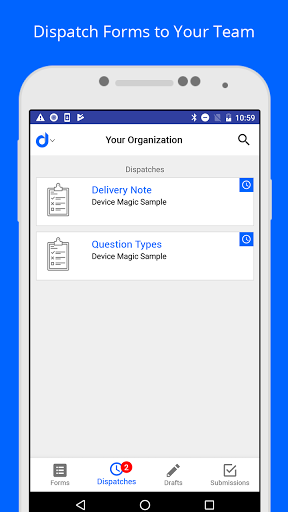
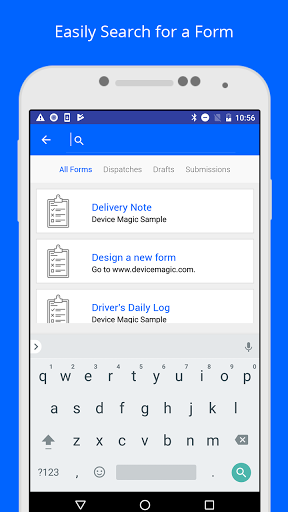
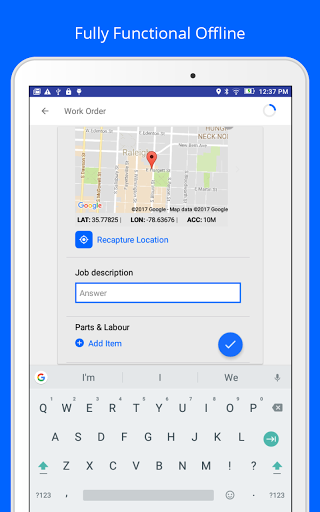
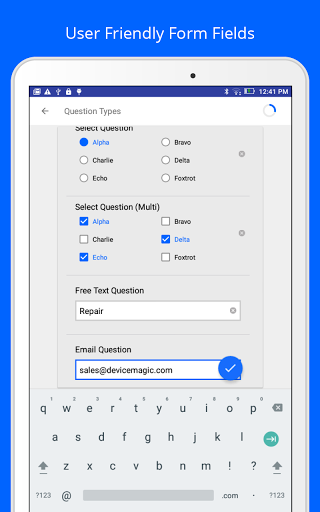
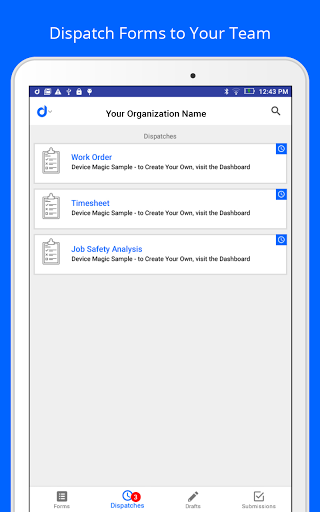
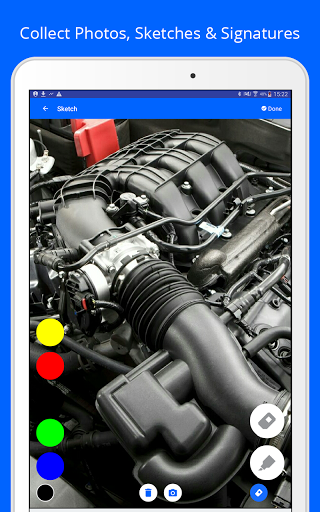
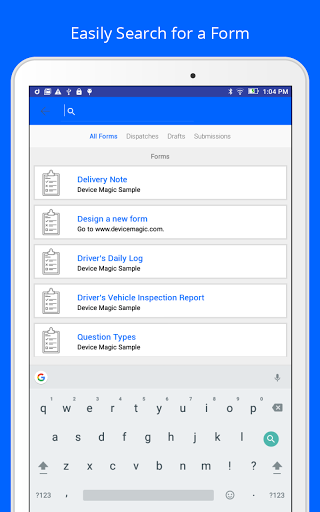
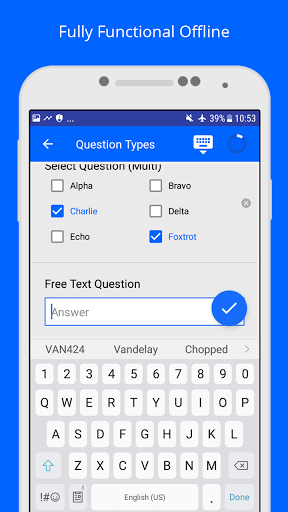
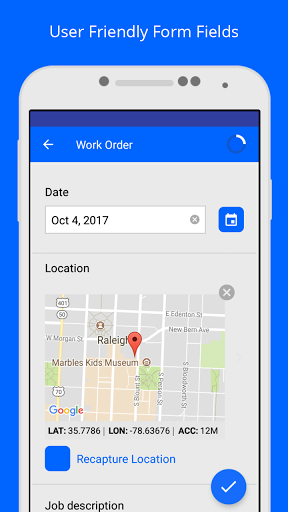
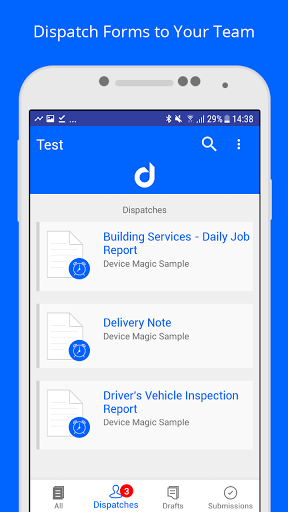
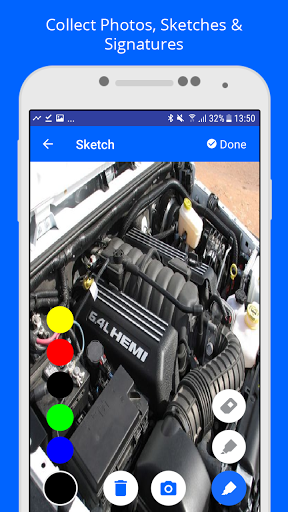
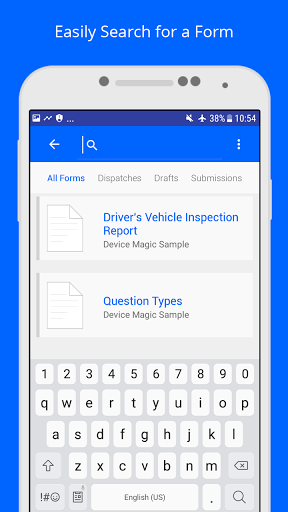
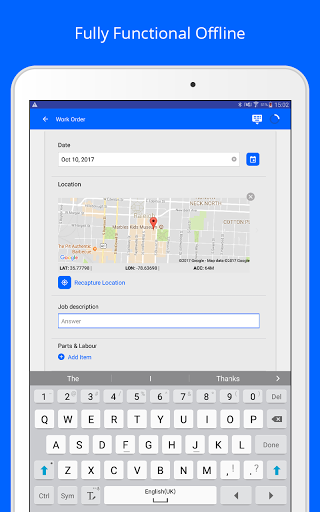
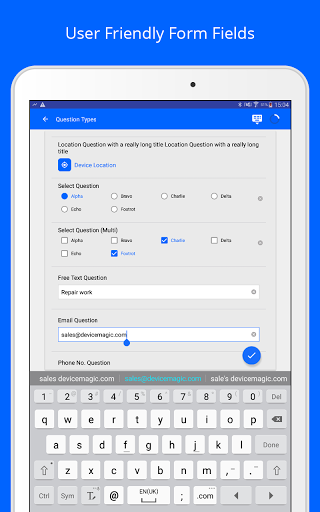
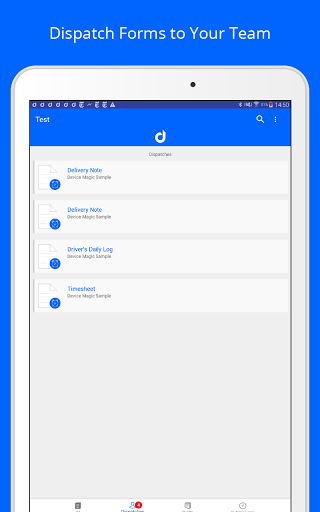
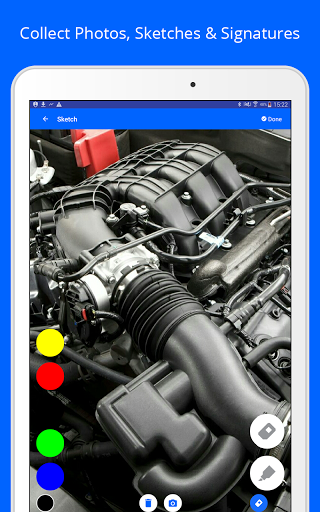
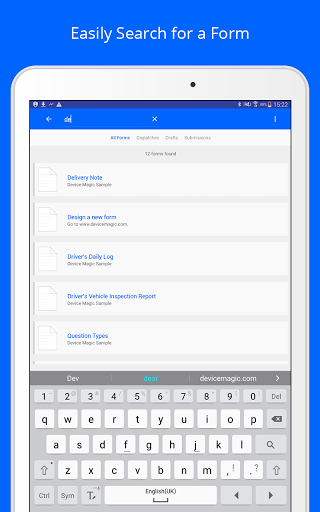
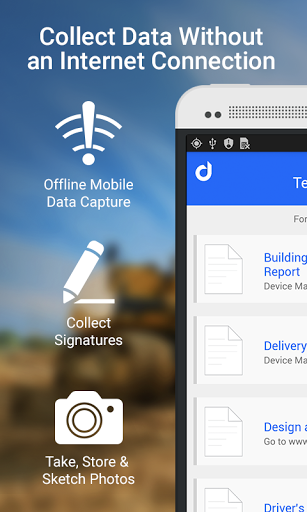
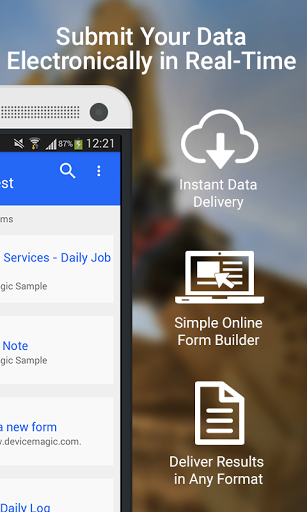

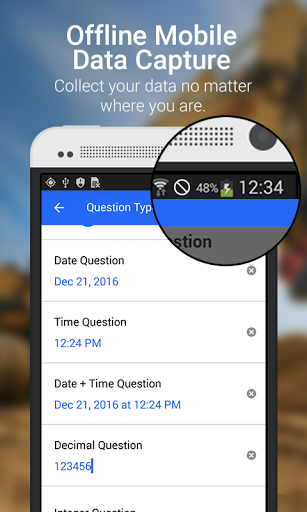
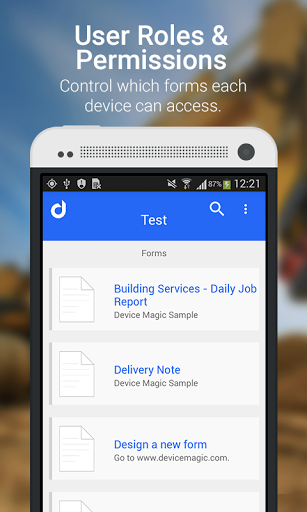
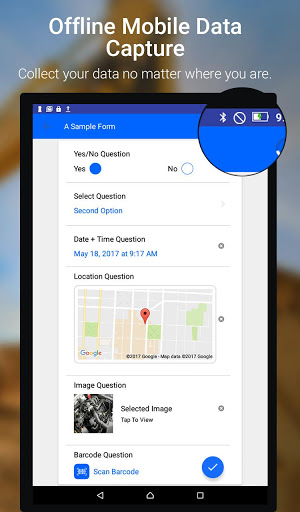
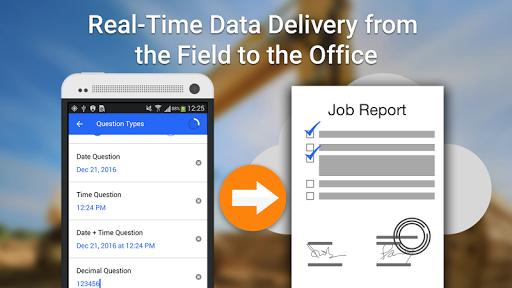
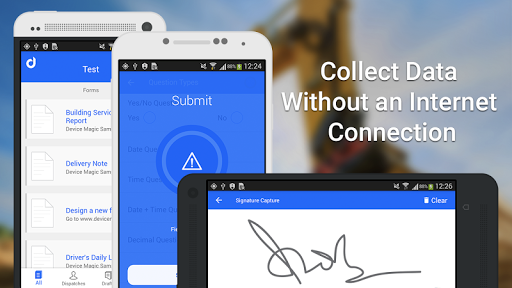
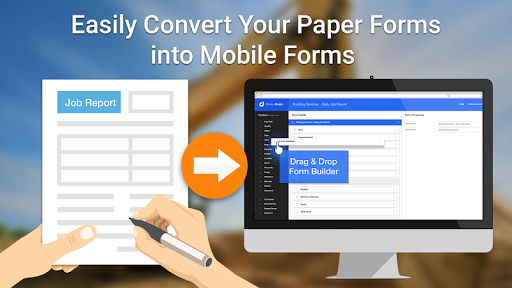






















![icon Root/Super Su Checker Free [Root]](https://img.apkcafe.in/img:bz03cHN3ZjYmbD00NzgmaD1wbmcmZj1HbGk5MCZpPTA)
















































